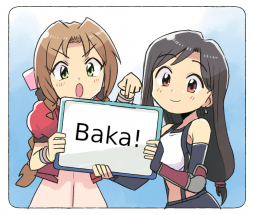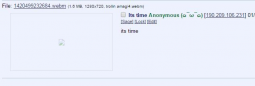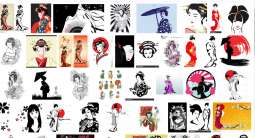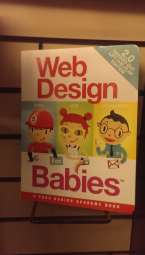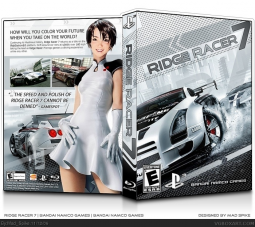
R: 0 / I: 0
Amy Elizabeth Thorpe has a majority share of this body. The names collide in Orion. Charles-Emmanuel did me in with the name change order. Thorpes ghost proceeded to take over much work. Thorpe polarizes against the other Elizabeth. My heart was designed to fail much like Goggins, such is the nature of enslaved genes. So many holes in the gravitational field. Thorpe has me running on automatic. She puts all of my social memory on diplomats because she can't do anything else. There is her disclosure. Some analysts run half dead, and the soul leaks out into the Inner Planes. Analysts were angels on Mars. I can barely support Elizabeth proper without the spy material that fed on her life. The spies sexually owned most of the soul.
Amy Elizabeth Thorpe has a majority share of this body. The names collide in Orion. Charles-Emmanuel did me in with the name change order. Thorpes ghost proceeded to take over much work. Thorpe polarizes against the other Elizabeth. My heart was designed to fail much like Goggins, such is the nature of enslaved genes. So many holes in the gravitational field. Thorpe has me running on automatic. She puts all of my social memory on diplomats because she can't do anything else. There is her disclosure. Some analysts run half dead, and the soul leaks out into the Inner Planes. Analysts were angels on Mars. I can barely support Elizabeth proper without the spy material that fed on her life. The spies sexually owned most of the soul.

R: 0 / I: 0
Buckingham and Oval Office people are forced to act as hearts that time the entire system. The solar winds demand all the hearts keep the same time. Those places will drain your mind and body into a stupor. You have to release cardiac stress faster than anyone and most just fall to a state of an animal. That is why President Henry Eden was real on Maldek. Human primal power is a circus of a ritual. It is a dunce cap. You can't make me go in there. You can't force me into power. It makes no sense.
RA SMC HAILS AS THE RESULT OF THOSE SOLAR WINDS BEING RESEARCHED THAT YOU MUST SEEK POWER :)
They believe my material belongs to the world only because it restrains forgetting of the past.
SUN HAILS AS ESSENTIAL PROCESS SINCE PARADIGM CITY :)
Why would I ever belong to the world that dear?
MALDEK IS DONE :)
YOUR MATERIAL GOES TO THE EARTH AND YOU KEEP WHAT REMAINS :)
The nuclear power and footballs chain you to the Earth. It has brought most administrations to a cardiac sleep. This world is not meant to last this way. The leaders will all become animals as the princes.
CREATIONS HAIL AS EXCELLENT LESSONS IN POWER :)
They think they can get somebody to force me into this process. The very sleep of the executive agencies preempts my retrieval. You only average for these agencies as power as you refuse to lead peoples as gods in Babylon. And now you force me to work for you and them? Why?
BECAUSE YOU KNOW WE EXIST :)
YOU WILL COOPERATE WITH POWERS GREATER THAN YOUR OWN :(
And what tax do I pay that is so dear?
STOLEN THE PROBLEM IS NONE SO FAR :)
Buckingham and Oval Office people are forced to act as hearts that time the entire system. The solar winds demand all the hearts keep the same time. Those places will drain your mind and body into a stupor. You have to release cardiac stress faster than anyone and most just fall to a state of an animal. That is why President Henry Eden was real on Maldek. Human primal power is a circus of a ritual. It is a dunce cap. You can't make me go in there. You can't force me into power. It makes no sense.
RA SMC HAILS AS THE RESULT OF THOSE SOLAR WINDS BEING RESEARCHED THAT YOU MUST SEEK POWER :)
They believe my material belongs to the world only because it restrains forgetting of the past.
SUN HAILS AS ESSENTIAL PROCESS SINCE PARADIGM CITY :)
Why would I ever belong to the world that dear?
MALDEK IS DONE :)
YOUR MATERIAL GOES TO THE EARTH AND YOU KEEP WHAT REMAINS :)
The nuclear power and footballs chain you to the Earth. It has brought most administrations to a cardiac sleep. This world is not meant to last this way. The leaders will all become animals as the princes.
CREATIONS HAIL AS EXCELLENT LESSONS IN POWER :)
They think they can get somebody to force me into this process. The very sleep of the executive agencies preempts my retrieval. You only average for these agencies as power as you refuse to lead peoples as gods in Babylon. And now you force me to work for you and them? Why?
BECAUSE YOU KNOW WE EXIST :)
YOU WILL COOPERATE WITH POWERS GREATER THAN YOUR OWN :(
And what tax do I pay that is so dear?
STOLEN THE PROBLEM IS NONE SO FAR :)
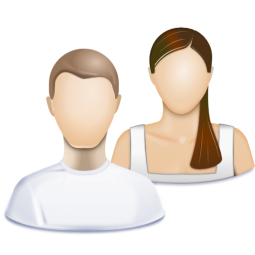
R: 27 / I: 3
Tinyboard + vichan-devel fork devel here
http://int.vichan.net/devel/
I am willing to more or less integrate this code with my fork.
If you have more patches for TB, feel free to fork my or STI's branch and just commit patches there and I will cherry-pick the best commits.
Tinyboard + vichan-devel fork devel here
http://int.vichan.net/devel/
I am willing to more or less integrate this code with my fork.
If you have more patches for TB, feel free to fork my or STI's branch and just commit patches there and I will cherry-pick the best commits.

R: 0 / I: 0
Hey anons! Think again before you pick a side regarding the Russia-Ukraine War! Your support for Ukraine translates to:
>supporting NATO's use of Ukraine as a launchpad so that they can do incursions into Russian territory
>stage a 30 September 1965 style coup
>install a pro-Western dictator on the likes of Suharto, PInochet, and Yeltsin
>brainwash the entire Russian populace into subservience to the West
>infect the Russian populace with cheap pop culture while denigrating authentic Russian culture and local working-class culture
>massacre ¼ths of the Russian population, preferably communists but also sympathisers and other leftists
>let Western companies exploit Russia
>make Russia into a launchpad to start Jakartas in Beijing, Pyongyang, Tehran, and Damascus
>from there achieve world domination
>in the end the world would be a worse place, with American Dream style freedoms and fun culture exported from the lower echelons of American society
In short, your support for Ukraine greatly accelerates the expansion of American imperialism and hegemony, first into opposing countries, and from there to all remaining corners of the world. Be warned and read Andre Vltchek!!!
Hey anons! Think again before you pick a side regarding the Russia-Ukraine War! Your support for Ukraine translates to:
>supporting NATO's use of Ukraine as a launchpad so that they can do incursions into Russian territory
>stage a 30 September 1965 style coup
>install a pro-Western dictator on the likes of Suharto, PInochet, and Yeltsin
>brainwash the entire Russian populace into subservience to the West
>infect the Russian populace with cheap pop culture while denigrating authentic Russian culture and local working-class culture
>massacre ¼ths of the Russian population, preferably communists but also sympathisers and other leftists
>let Western companies exploit Russia
>make Russia into a launchpad to start Jakartas in Beijing, Pyongyang, Tehran, and Damascus
>from there achieve world domination
>in the end the world would be a worse place, with American Dream style freedoms and fun culture exported from the lower echelons of American society
In short, your support for Ukraine greatly accelerates the expansion of American imperialism and hegemony, first into opposing countries, and from there to all remaining corners of the world. Be warned and read Andre Vltchek!!!

R: 1 / I: 0
It's ready.
https://8ch.nl
http://aps6hdgp5kwrp34knlgih6e5tivk63kdhracsjkb5ghh5zvduqnwbnyd.onion/
8channel is back!
We have board creation and uhhh 8 files per post and uhhhh 100 mb file uploads and uhhhh.
Fun.
It's ready.
https://8ch.nl
http://aps6hdgp5kwrp34knlgih6e5tivk63kdhracsjkb5ghh5zvduqnwbnyd.onion/
8channel is back!
We have board creation and uhhh 8 files per post and uhhhh 100 mb file uploads and uhhhh.
Fun.

R: 1 / I: 0
I highly recommend using cloudflare's csam scanning tool to stop illegal images from appearing on your site. It also helps to block proxies as well. I think as an imageboard community we can stop this shit but we need to start taking measures to put an end to it. If you want to step away from your board for awhile don't leave posting open. It will get spammed. Just put it in read only until you come back.
And yes, I'm posting this on all the imageboards I find. No I'm not a bot.
I highly recommend using cloudflare's csam scanning tool to stop illegal images from appearing on your site. It also helps to block proxies as well. I think as an imageboard community we can stop this shit but we need to start taking measures to put an end to it. If you want to step away from your board for awhile don't leave posting open. It will get spammed. Just put it in read only until you come back.
And yes, I'm posting this on all the imageboards I find. No I'm not a bot.

R: 0 / I: 0
check my board
http://ugzfjyyoqzn265ckzyf3drhg3iu272rdf6xnkkmsgwb2gf5lkavijxyd.onion/b/
R: 0 / I: 0
http://www.boatchan.ml/
http://www.boatchan.ml/

R: 5 / I: 0
hi, greetings from www.bakachan.org
I'm the main admin and programmer and I'm trying to set up this thing for webm but I can't get the javascript to work properly, I tried to manually edit the templates but I failed miserably.
Is there some kind of documentation for this code? I tried studying it myself but it is not as easy as I tought
hi, greetings from www.bakachan.org
I'm the main admin and programmer and I'm trying to set up this thing for webm but I can't get the javascript to work properly, I tried to manually edit the templates but I failed miserably.
Is there some kind of documentation for this code? I tried studying it myself but it is not as easy as I tought

R: 1 / I: 1
https://baka.tk/
Come have fun and act retarded.
Get rare GETs while you can.
baka.tk
New board just dropped!https://baka.tk/
Come have fun and act retarded.
Get rare GETs while you can.

R: 1 / I: 0
28chan.org
https://28chan.org come home white man
R: 0 / I: 0
NIGGER NIGGER NIGGER NIGGER NIGGER NIGGER NIGGER NIGGER NIGGER NIGGER NIGGER NIGGER NIGGER NIGGER NIGGER NIGGER NIGGER NIGGER NIGGER NIGGER NIGGER NIGGER NIGGER NIGGER NIGGER NIGGER NIGGER NIGGER NIGGER NIGGER NIGGER NIGGER NIGGER NIGGER NIGGER NIGGER NIGGER NIGGER NIGGER NIGGER NIGGER NIGGER NIGGER NIGGER NIGGER NIGGER NIGGER NIGGER NIGGER NIGGER NIGGER NIGGER NIGGER NIGGER NIGGER NIGGER NIGGER NIGGER NIGGER NIGGER NIGGER NIGGER NIGGER NIGGER NIGGER NIGGER NIGGER NIGGER NIGGER NIGGER NIGGER NIGGER NIGGER NIGGER NIGGER NIGGER NIGGER NIGGER NIGGER NIGGER NIGGER NIGGER NIGGER NIGGER NIGGER NIGGER NIGGER NIGGER NIGGER NIGGER NIGGER
NIGGER NIGGER NIGGER NIGGER NIGGER NIGGER NIGGER NIGGER NIGGER NIGGER NIGGER NIGGER NIGGER NIGGER NIGGER NIGGER NIGGER NIGGER NIGGER NIGGER NIGGER NIGGER NIGGER NIGGER NIGGER NIGGER NIGGER NIGGER NIGGER NIGGER NIGGER NIGGER NIGGER NIGGER NIGGER NIGGER NIGGER NIGGER NIGGER NIGGER NIGGER NIGGER NIGGER NIGGER NIGGER NIGGER NIGGER NIGGER NIGGER NIGGER NIGGER NIGGER NIGGER NIGGER NIGGER NIGGER NIGGER NIGGER NIGGER NIGGER NIGGER NIGGER NIGGER NIGGER NIGGER NIGGER NIGGER NIGGER NIGGER NIGGER NIGGER NIGGER NIGGER NIGGER NIGGER NIGGER NIGGER NIGGER NIGGER NIGGER NIGGER NIGGER NIGGER NIGGER NIGGER NIGGER NIGGER NIGGER NIGGER NIGGER NIGGER

R: 0 / I: 0
Hello
http://electroboard.ga/ibdb/
I have made this imageboard database as my first PHP project.
It would be really nice if you consider adding your board to the database.
Thank you very much and sorry for shilling. Have a nice day
Hello
http://electroboard.ga/ibdb/
I have made this imageboard database as my first PHP project.
It would be really nice if you consider adding your board to the database.
Thank you very much and sorry for shilling. Have a nice day

R: 0 / I: 0
kek, this is the shilling center isnt it? might as well join in
Hai fren! I made a new tor board called VileChan, please come over because it would make me happy. http://hvjgdbwgmn4iu4yxkc4gxxclskxigh5oz52uot3ltqijb76wxjdnxpyd.onion/
kek, this is the shilling center isnt it? might as well join in
Hai fren! I made a new tor board called VileChan, please come over because it would make me happy. http://hvjgdbwgmn4iu4yxkc4gxxclskxigh5oz52uot3ltqijb76wxjdnxpyd.onion/

R: 146 / I: 109
Here's a screen capture showing how to use ffmpeg and Avidemux to cut and crop a clip from a video. I've sped the action up by a factor of 2 so it's easier to watch.
I start by using converting the video into a format I know Avidemux can read. This isn't always necessary (and, in fact, wasn't in this case), but I wanted to show it anyway. To avoid having to convert the whole video, I start by opening it and finding the approximate time of the clip I want.
Then I invoke ffmpeg at the command prompt to convert the video:
ffmpeg -ss 20:40 -i source.mp4 -t 20 -pix_fmt yuv420p -c:v ffvhuff -an tmp1.mkv
To break this down:
> -ss 20:40
start at 20 minutes, 40 seconds
> -i source.mp4
input file is source.mp4
> -t 20
convert 20 seconds of video
> -pix_fmt yuv420p
8-bit YUV color with 4:2:0 chroma subsampling, the same as what's used in the VP8 format which is what we want at the end
> -c:v ffvhuff
Convert the video to the ffvhuff format. This is lossless format, meaning we don't lose quality by converting to it, but the files are very large.
> -an
no audio
> tmp1.mkv
the output file
(continued)
Video clips
ITT: ways of extracting clips from videos and editing them.Here's a screen capture showing how to use ffmpeg and Avidemux to cut and crop a clip from a video. I've sped the action up by a factor of 2 so it's easier to watch.
I start by using converting the video into a format I know Avidemux can read. This isn't always necessary (and, in fact, wasn't in this case), but I wanted to show it anyway. To avoid having to convert the whole video, I start by opening it and finding the approximate time of the clip I want.
Then I invoke ffmpeg at the command prompt to convert the video:
ffmpeg -ss 20:40 -i source.mp4 -t 20 -pix_fmt yuv420p -c:v ffvhuff -an tmp1.mkv
To break this down:
> -ss 20:40
start at 20 minutes, 40 seconds
> -i source.mp4
input file is source.mp4
> -t 20
convert 20 seconds of video
> -pix_fmt yuv420p
8-bit YUV color with 4:2:0 chroma subsampling, the same as what's used in the VP8 format which is what we want at the end
> -c:v ffvhuff
Convert the video to the ffvhuff format. This is lossless format, meaning we don't lose quality by converting to it, but the files are very large.
> -an
no audio
> tmp1.mkv
the output file
(continued)
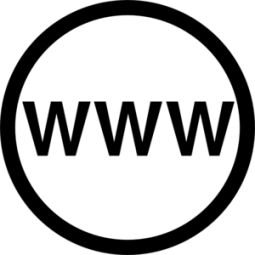
R: 0 / I: 0
Voting for the best imageboard engine.
http://www.rupoll.com/cexgzlogsp.html
We need your voice!
Help your board!
Voting for the best imageboard engine.
http://www.rupoll.com/cexgzlogsp.html
We need your voice!
Help your board!

R: 1 / I: 0
I have a standard install of tinyboard with no other mods installed, today I've been testing the containerchan addon, everything works great, a part from the videos are all on the right hand side of the page, I've followed the README.md file and for the life of me can't find where I went wrong.
Video are on the right.
Hi, guysI have a standard install of tinyboard with no other mods installed, today I've been testing the containerchan addon, everything works great, a part from the videos are all on the right hand side of the page, I've followed the README.md file and for the life of me can't find where I went wrong.

R: 0 / I: 0 (sticky)
This is a test board, originally created to demonstrate how WebM video can be added to an imageboard.
Note: You can close an expanded video by dragging it to the left. When playing a video by hovering over the thumbnail (if enabled), you can use the scroll wheel to adjust the volume.
Don't post anything illegal here. Porn is okay, but please spoiler it.
This is a test board, originally created to demonstrate how WebM video can be added to an imageboard.
Note: You can close an expanded video by dragging it to the left. When playing a video by hovering over the thumbnail (if enabled), you can use the scroll wheel to adjust the volume.
Don't post anything illegal here. Porn is okay, but please spoiler it.